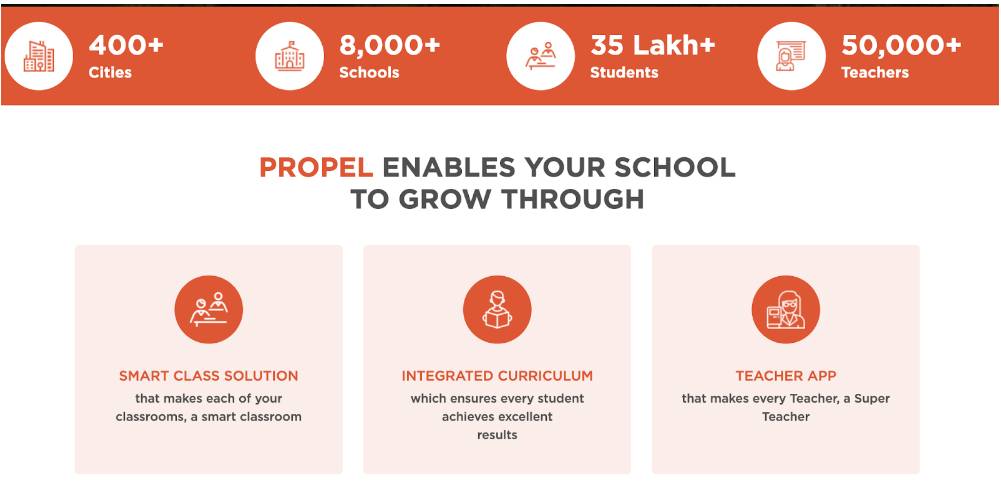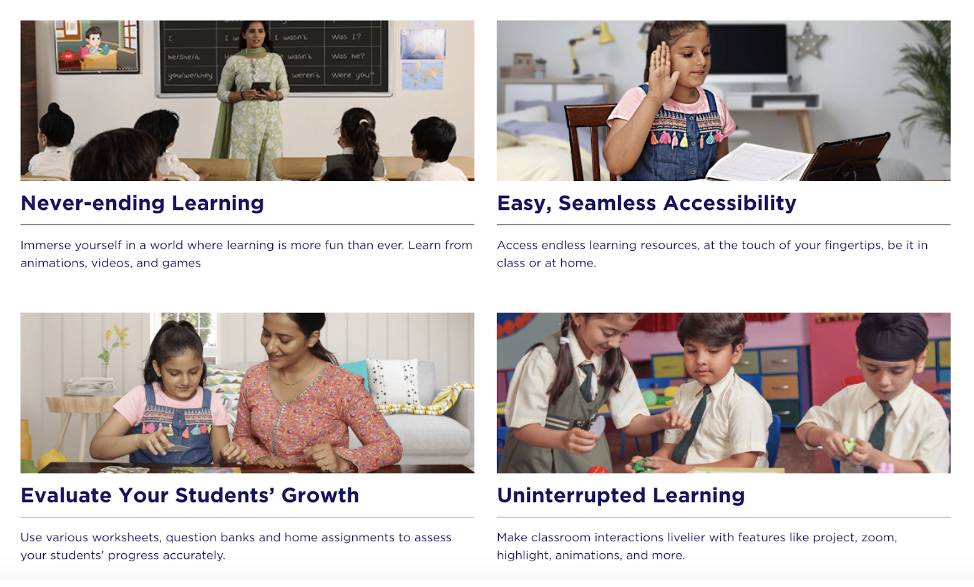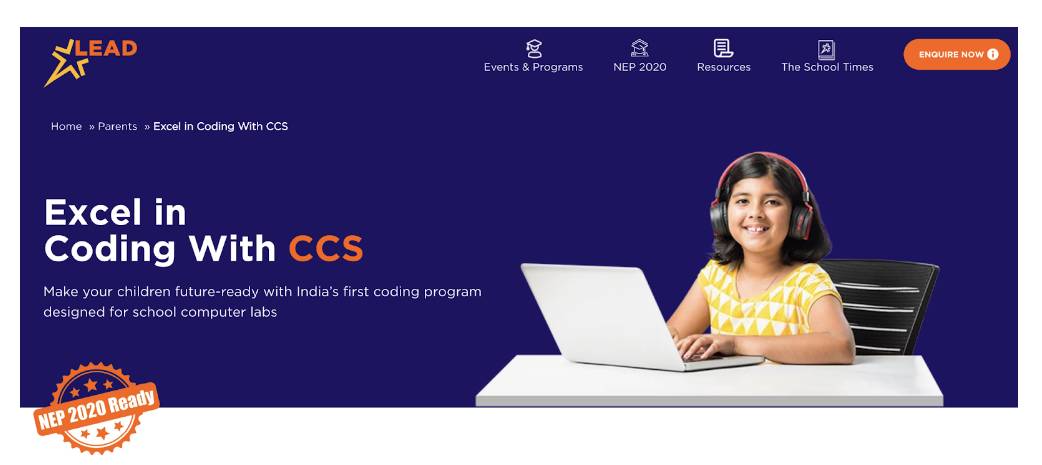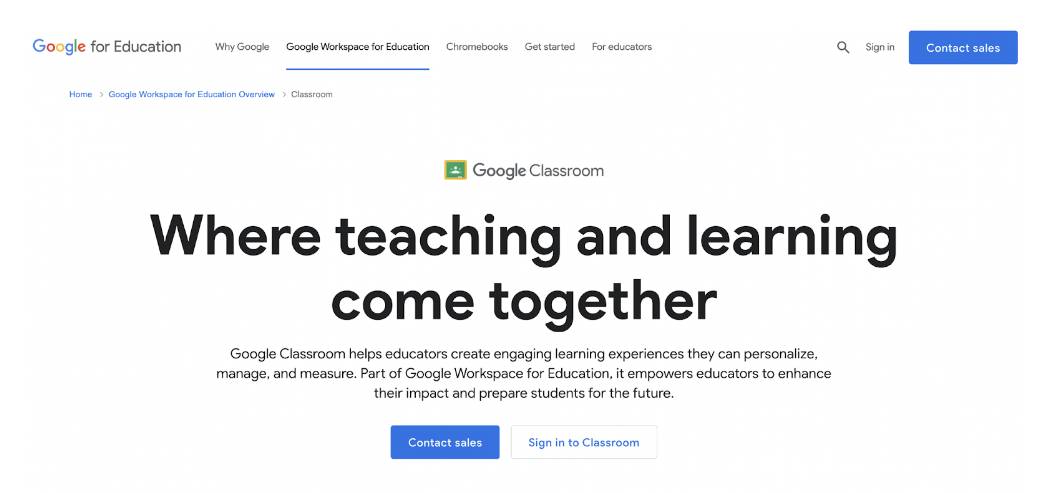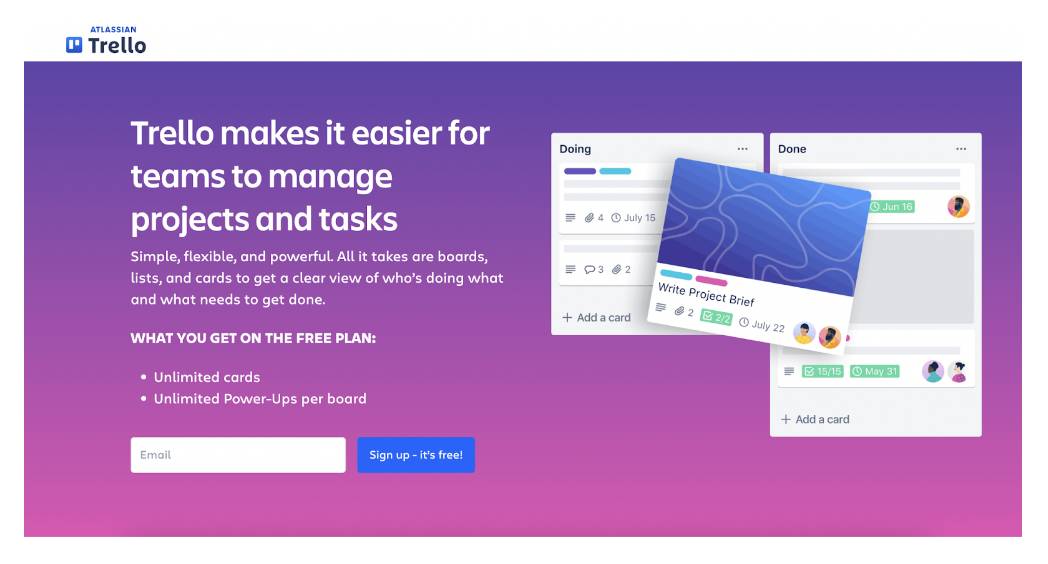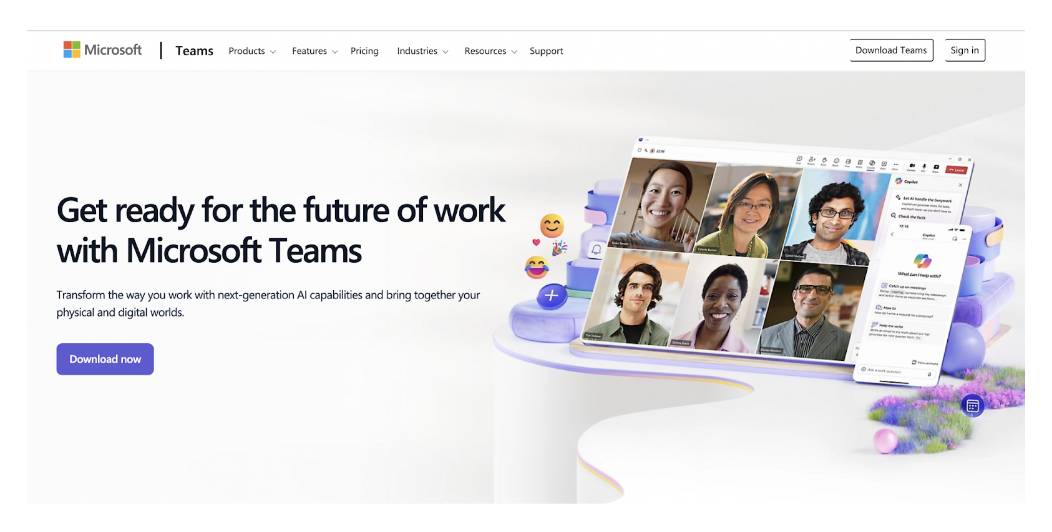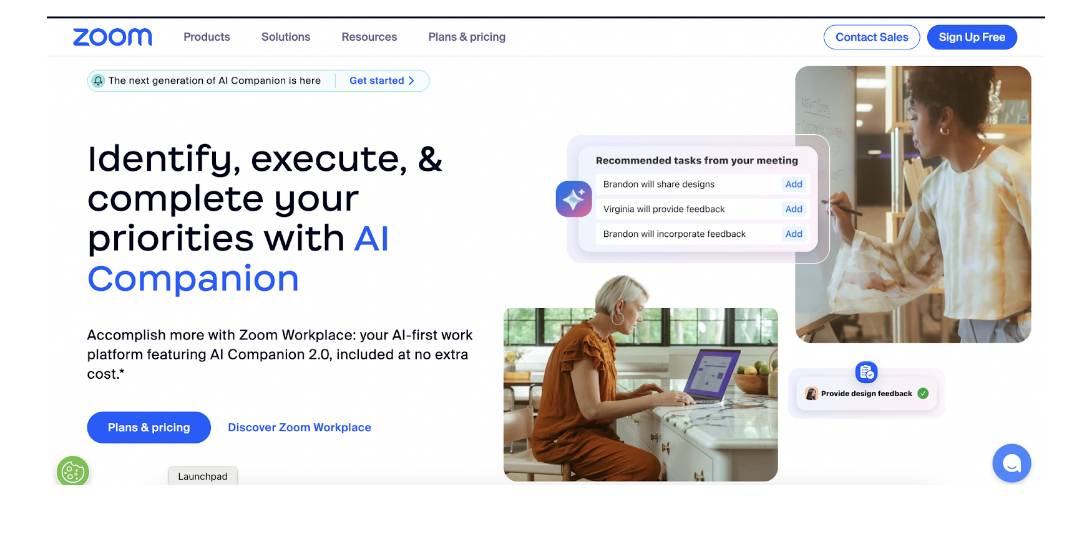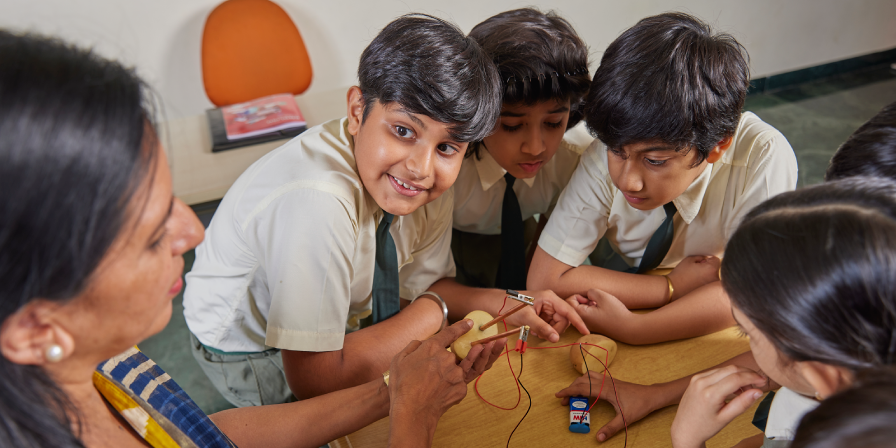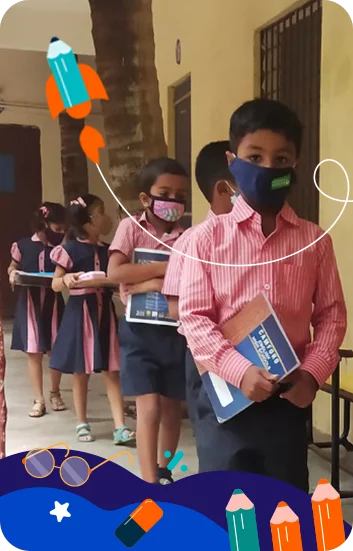10 Best ICT Tools for Teaching and Learning You Must Know in 2025
-1.png)
10 Best ICT Tools for Teaching and Learning You Must Know in 2025
Last Updated On: 27/06/2025
Nitin Jindal
Teachers

“Technology will never replace great teachers, but in the hands of great teachers, it’s transformational.” – George Couros
What are ICT Tools in Teaching and Learning?
ICT is a broad term. It stands for ‘Information and Communication Technology’. It caters to diverse educational needs, helping educators present concepts clearly and learners understand topics effectively. ICT tools have become a core part of modern education, bridging traditional approaches with new methods to enrich the overall experience. ICT Tools’ practical application supports both teachers and students in achieving better outcomes.
ICT tools for teaching and learning cover everything from digital infrastructure such as printers, computers, laptops, tablets, etc., to software tools such as Google Meet, Google Spreadsheets, etc.
However, we won’t cover any of these basic software or hardware tools, such as laptops and computers. We know you already know about them.
Instead, we’ll talk about some amazing software, applications, or platforms specifically meant for teachers.
Uses of ICT Tools in Teaching and Learning
ICT tools bring a fresh spin to classrooms, making teaching simpler, learning more enjoyable, and lessons more effective. They help teachers present ideas creatively and enable students to learn in ways that work best for them. Here are some common uses of ICTs in the classroom:
- Interactive Lessons: With tools like smartboards, interactive panels, smart screens and learning apps, lessons can include pictures, videos, and animations. This makes learning more exciting and helps students understand tough topics easily.
- Learning at Your Speed: Not every student learns the same way. ICT tools offer activities and quizzes that match each student’s unique abilities, helping them learn better at their own pace.
- Quick and Easy Tests: ICT tools make it simple for teachers to create quizzes, grade tests, and give feedback fast. This saves time and helps students know how they’re doing right away.
- Lots of Resources: From videos and e-books to virtual labs, ICT tools give access to lots of learning materials. This helps make lessons more creative and interesting.
- Boosting Creativity: With ICT tools, students can show their ideas in unique ways. They can make digital posters, create videos, or even design presentations to share what they’ve learned.
Types of ICT Tools in Teaching and Learning
ICT tools are resources that help teachers and students make learning more engaging, effective, and accessible. They cover a wide range of uses, from delivering lessons and promoting collaboration to simplifying administrative tasks. Let’s explore the main types of ICT tools and how they are used in education:
Types of ICT Tools in Teaching and Learning
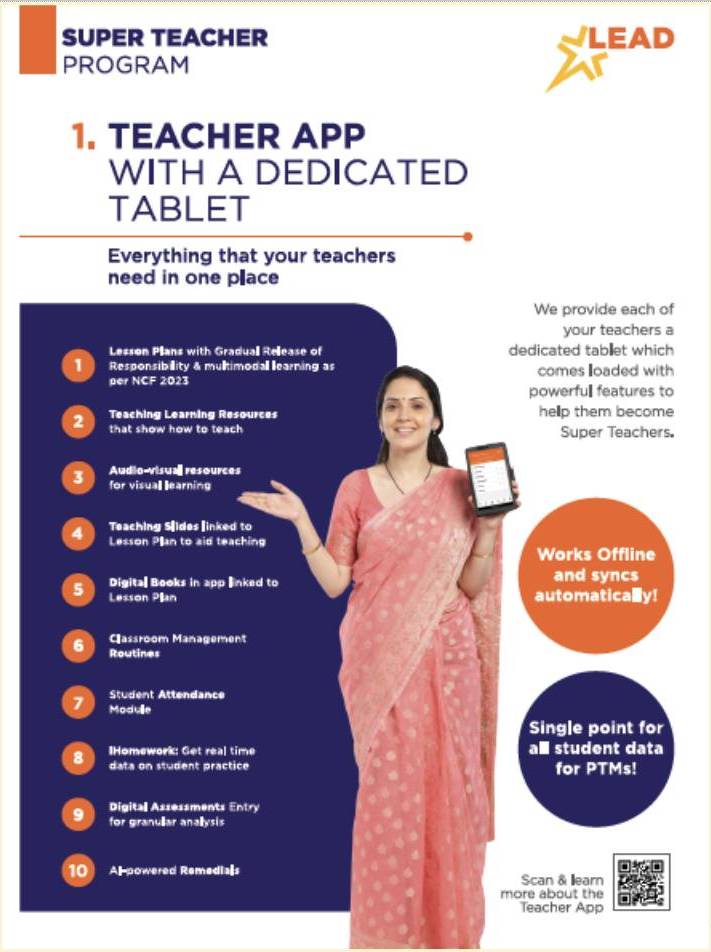
ICT tools are resources that help teachers and students make learning more engaging, effective, and accessible. They cover a wide range of uses, from delivering lessons and promoting collaboration to simplifying administrative tasks. Let’s explore the main types of ICT tools and how they are used in education:
1. Hardware tools
Hardware tools are the tech gadgets that bring lessons to life, blending traditional teaching with modern technology. They keep learning interesting while catering to different student needs.
Teacher tablets have become vital in classrooms, providing teachers with access to apps, lesson plans, and multimedia resources all in one device. They simplify teaching by offering tools for real-time assessments, visual aids, and student progress tracking. With the ability to work offline and sync automatically, tablets ensure seamless teaching, regardless of internet availability.
Devices such as computers, projectors, and smartboards further enrich classroom experiences. Smartboards allow teachers to use videos, animations, and interactive activities to make lessons captivating. Laptops and tablets provide access to digital assignments and educational apps, supporting a more inclusive learning environment.
Even TVs have found a place in teaching, helping to display videos or live-stream educational content. Document cameras allow teachers to show materials clearly, while audio systems ensure everyone can hear instructions without trouble. These tools create a classroom environment where learning is engaging, accessible, and adaptable for all.
2. Software tools
Software tools are handy programs that help teachers make lessons more engaging and effective. They simplify planning, teaching, and even tracking student progress.
For instance, tools like PowerPoint help create visually appealing presentations, while apps like Adobe Captivate make e-learning content interactive and fun. Educational games bring a playful twist to learning, keeping students hooked.
Some advanced software even crunches data to show how the class is doing overall. Plus, many programs let teachers add videos, images, and graphics to lessons, making them easier to understand and remember. These tools give teachers creative ways to make learning stick.
3. Communication tools
Communication tools keep teachers and students connected and make sharing information simple. Tools like email, messaging apps, and video platforms such as Zoom help everyone stay on track.
Teachers can use these tools for real-time chats, screen sharing, and quick feedback, which is especially handy for remote learning. Tasks, resources, and questions are handled effortlessly.
For students, these tools offer direct interaction with teachers and classmates, making learning feel more connected and engaging. They bridge the gap between old-school teaching and modern learning, making education accessible from anywhere.
4. Collaboration tools
Collaboration tools make teamwork simple for students and teachers alike. Platforms like Google Workspace and Microsoft Teams allow real-time editing, idea-sharing, and project work without any hassle.
Students can team up on assignments or presentations, improving their communication and problem-solving skills. Teachers can use these tools to share resources and stay connected with colleagues easily.
Features like cloud storage and version tracking keep everything organized and accessible. These tools not only boost classroom collaboration but also give a glimpse of how teamwork happens in real-world settings.
5. Educational tools
Educational tools are all about making learning fun and easier to grasp. Think of things like simulation software, virtual labs, or game-based apps like Kahoot—they bring lessons to life in creative ways.
Virtual labs let students explore experiments safely on their screens, while apps turn quizzes into exciting challenges. These tools work for different learning styles, whether you’re more of a visual learner or prefer hands-on activities.
What’s great is that they let students learn at their own speed, making the process more personal and effective. With these tools, education feels less like a chore and more like an adventure.
Never miss a story
Stay updated with the latest news and articles related to school education
GIVE YOUR SCHOOL THE LEAD ADVANTAGE
Top 10 ICT Tools in Teaching and Learning
Here are some handy online information and communication technology tools that make teaching and learning easier. You can use these apps to design lessons with videos and voiceovers, add quick assessments, track how students are doing, and give feedback. Some even let you handle everything in one spot, so there’s no need to juggle multiple platforms!
1. Pinnacle
Pinnacle is a complete school system designed to make learning and teaching better for everyone. It ensures that students progress well, teachers have all the support they need, and schools run smoothly. With its smart technology, top-quality curriculum, and easy-to-use tools, Pinnacle helps schools achieve academic excellence. It combines LEAD’s expertise and trusted content to create a reliable solution for modern schools.
Key Features:
- Helps track and improve student performance to ensure steady progress.
- Offers fun, interactive, and personalized learning through a student app.
- Provides a high-quality curriculum that follows NCF guidelines to build essential skills.
- Gives teachers ready-made lesson plans and regular training for professional growth.
- Includes hands-on activity kits to make learning more engaging and practical.
- Lets teachers create customized assessments quickly and easily with AI tools.
- Makes school management easy with advanced tools for tracking and delivering results.
- Offers dependable support for schools to solve issues and keep everything running smoothly.
2. Propel
Propel is a smart school solution designed to help schools grow and deliver great results for every student. It makes classrooms smarter teachers more effective, and provides a high-quality curriculum to ensure every student excels. Propel is affordable and perfect for schools aiming to stand out with advanced learning tools and comprehensive support.
Key Features:
- Affordable audio-visual content to turn every classroom into a smart classroom for better engagement and understanding.
- High-quality content covering English fluency, real-life application in Maths, scientific thinking, and environmental awareness.
- Equipped with ready-made resources, NCF 2023-aligned lesson plans, and micro-training videos to empower teachers.
- Ready-to-use formative and summative assessments, saving teachers’ time and allowing personalization with school logos.
- Tools to track teaching progress, syllabus completion, and teacher training updates in real time.
- Over 30 certifications in areas like classroom management and education systems to enhance teacher skills.
- Ensures higher student engagement, better understanding of concepts, and improved retention.
- Affordable and reliable solutions tailored to meet the unique needs of schools.
3. ActiveTeach™
ActiveTeach™ is a blended learning solution that brings together the best of digital tools and traditional textbooks. It creates a fun and engaging learning environment where students enjoy animations, videos, and games while mastering their lessons. Designed to match CBSE, ICSE, State, and International Board curricula, it ensures that learning becomes an exciting and immersive experience. With ActiveTeach™, students and teachers can explore learning resources anytime, anywhere, making education seamless and effective.
Key Features:
- Combines interactive digital content with traditional textbooks for a balanced learning experience.
- Offers animated videos, games, and activities to make learning fun and engaging.
- Provides easy access to resources in class or at home through its user-friendly interface.
- Includes worksheets, question banks, and assignments for accurate student evaluations.
- Enhances classroom interactions with tools like Zoom, highlight, and animations.
- Supports uninterrupted learning with offline access for students.
- Encourages independent learning with the ActiveApp, which is packed with exciting activities.
- Promotes progress tracking to help teachers monitor student growth effectively.
4. CCS Coding
CCS (Coding) is an engaging program designed to help students develop coding skills while connecting them to real-life concepts. The curriculum encourages creativity and problem-solving through hands-on projects. Students can learn to build games, websites, and animations while applying knowledge from subjects like maths and science. CCS uses a unique teaching approach that makes coding fun, interactive, and easy to understand for learners of all levels.
Key Features:
- Projects integrate coding with real-life applications, such as building maze games in Grade 3 or proving Pythagoras’ theorem with Python in Grade 6.
- The “Use-Think-Build” methodology helps students learn how to use applications, think logically with algorithms, and build apps, games, and websites.
- Students work on 5–6 practical projects, such as creating e-book websites or games like tic-tac-toe and snakes and ladders.
- Accelerated learning paths ensure students advance from their current skill level to grade-level proficiency within a year.
- Promotes hands-on learning through engaging activities that enhance creativity and critical thinking.
- Provides a strong foundation for computational thinking and problem-solving.
- Tailored for beginners and advanced learners, making coding accessible to all students.
CCS prepares students for the future by equipping them with essential coding skills in a fun and practical way!
5. BlackBoard
BlackBoard is a popular ICT teaching tool that comes with numerous capabilities. Teachers can easily administer tests, monitor performance, manage the syllabus, and even upload grades. This can save you from the hassle of writing everything on paper and also from an aching wrist.
Students can equally benefit from this tool because they can access all the information, including grades, assignments, and attendance, that you upload on the platform.
The best part is that all this comes on one platform. So you won’t need multiple applications to manage it all.
Key Features:
- Conduct live classes with tools for screen sharing, presentations, and real-time interaction.
- Facilitate student collaboration and engagement through dedicated forums for group discussions.
- Create and grade quizzes, assignments, and exams with automatic grading options.
- Monitor student performance and activity through detailed analytics and progress reports.
- Organize and share course materials like videos, PDFs, and interactive resources in one place.
- Access classes, assignments, and grades on the go using the mobile app.
- Connect with other information and communication technology tools like Zoom, Google Drive, and Microsoft Teams to enhance functionality.
6. Google Classroom
Google Classroom, as the name suggests, is a virtual classroom that makes learning easy and fun. Teachers can integrate educational apps or websites and create interactive assignments.
You can include a slideshow, a small game, or an entertaining YouTube video full of information. This way, kids learn better and enjoy their learning experience.
Also, Google Classroom allows you to go paperless. You can easily create paperless assignments and grade students within a few minutes. This way, you can save time and focus more on improving the learning experience.
Furthermore, you can create a separate drive folder for assignments, grade sheets, attendance sheets, etc. And you can access all this on the go, even from your mobile or laptop.
What’s more, Google Classroom allows virtual meetings. You can host parent-teacher meeting sessions online from your home. It’s beneficial both for you and the parents, especially during the lockdowns.
All in all, Google Classroom offers a complete solution for online teaching.
Key Features:
- Create, distribute, and grade assignments with just a few clicks.
- Share announcements and updates through a dedicated stream, ensuring everyone stays informed.
- Access and collaborate on documents, spreadsheets, and presentations directly within the platform.
- Teachers can provide instant feedback on assignments and monitor progress easily.
- Keep all class materials and assignments neatly organized in one central location.
- Students and teachers can use the mobile app for flexibility and on-the-go learning.
- Set different roles and access levels for teachers, students, and parents.
7. Trello
Trello is a collaborative information and communication technology tool that is used widely in IT companies with large teams. Fortunately, it has several applications for you educators as well.
If you prefer project-based learning for students, Trello is for you. Trello has these digital boards.
You can create different boards for assignments, test papers, etc. And in those boards, you can create cards. Furthermore, you can discuss a particular topic in that card.
You can invite your students to view that card. And the students can put in comments, doubts, or ask questions and even attach images, videos, etc.
Also, students can easily look at their projects, set deadlines, and track progress online. In a nutshell, Trello takes a lot of burden off your shoulders while enriching the learning experience for kids.
Key Features:
- Create cards for tasks, assignments, or lessons and track their progress.
- Set up boards for different subjects, classes, or projects to stay organized.
- Invite students or teachers to boards to work together on tasks.
- Add deadlines to tasks and get reminders to stay on track.
- Break tasks into smaller steps with checklists to ensure nothing is missed.
- Connect Trello with other tools like Google Drive and Dropbox to share files.
- Access boards and tasks on any device make it perfect for on-the-go use.
8. Microsoft Teams
Microsoft Teams is another popular tool for IT professionals. Similar to Trello, it has several applications for teachers and educators.
Microsoft Teams is a Microsoft Office 365 product. It simply means you can host meetings, chat, share files, and use every Microsoft Office app using Teams.
One of the best features Teams comes with is the class notebooks from One Note. Class notebooks resemble individual student notebooks (physical) but come with additional features and ease of use.
Teachers can assign individual notebooks to students and provide them with real-time feedback. You can easily distribute exams, handouts, quizzes, and homework instantly to your students.
Also, the students can use amazing tools within Teams for taking notes and highlighting important things. This helps the students engage more and enjoy learning.
All in all, Microsoft Teams can reduce manpower and can completely replace the use of paper. It’s yet another amazing tool that ensures effective education online.
Key Features:
- Host live classes with options for screen sharing and real-time interaction.
- Stay connected through private messages or group chats for quick communication.
- Share documents, assignments, and resources easily within the app.
- Create dedicated channels for different subjects, projects, or groups to keep things organized.
- Connect with apps like OneNote, Kahoot!, and more to enhance functionality.
- Monitor student attendance during online sessions.
- Record lectures for students to revisit later.
9. Zoom
Zoom is one of the most widely used tools for virtual learning, offering an easy way to connect teachers and students. It’s known for its reliable video and audio quality, making online classes smooth and interactive. Zoom allows educators to host live sessions, share their screens, and use breakout rooms for group discussions. It’s a flexible platform suitable for all levels of education.
Key Features:
- Conduct live classes with clear video and audio.
- Teachers can share their screens to explain lessons or presentations.
- Divide students into smaller groups for discussions or group activities.
- Record lessons so students can access them later if needed.
- Use polls, Q&A, and virtual whiteboards to make sessions more engaging.
- Set up recurring meetings for regular classes.
- Works well with tools like Google Drive and Learning Management Systems.
10. Kahoot!
Kahoot! is an engaging platform that makes learning fun through interactive quizzes, games, and surveys. Teachers can create custom quizzes or use ready-made ones to test students’ knowledge playfully. Its game-like environment keeps students motivated and involved, making it a favorite tool for both classrooms and remote learning.
Key Features:
- Create quizzes or choose from a library of pre-made ones to make lessons lively.
- Host live quiz sessions where students compete in real time.
- Personalize quizzes with images, videos, and a variety of question types.
- Students can complete quizzes at their own pace using challenge mode.
- Get detailed reports to see how students are performing.
- Works seamlessly on any device, from smartphones to tablets.
- Encourage collaboration with team-based quiz competitions.
Online Coding Websites such as DataCamp, HackerRank, and Coderbyte
No minimum age exists when it comes to learning how to code.
Mark Zuckerberg, the owner of Meta (formerly Facebook), said that his daughter, who’s just three, has started coding already. Now, how can you beat that?
If you want your students/kids to learn how to code, make sure it’s practical. Practicing code on paper is simply a waste of time. And it also kills the creative talent of the students.
This is where the websites such as DataCamp, HackerRank, Coderbyte, etc., come into play. Using such websites, your students can implement what they’ve learned instantly.
Also, such websites feature several tricky problems that your students will enjoy.
The best part is that most websites are free and accessible from any device. It simply means none of your students will need particular hardware (laptop/PC) to code.
A normal PC or a mobile with an internet connection would do.
Subject-Specific ICT Tools
All of the above ICT tools for teaching and learning help in generalized learning. However, when it comes to specific subjects, special tools are required. Let’s talk about them below:
ICT Tools for Teaching Geography
- Google Maps: With Google Maps, kids can learn to find the distance between two places and look at 360-degree images of places. This can help your students become familiar with multiple locations across the world.
- Google Earth: This tool shows the entire earth with every location and supports an amazing zoom feature. Kids can learn about different regions, land masses, and water bodies in a fun way.
ICT Tools for Teaching Mathematics
- CanFigureIt Geometry: This tool makes learning geometry pretty easy. You can teach kids about several mathematical proofs and theorems in an engaging way.
- CueThink: You can use this tool to teach kids how to solve math problems in four steps: understand, plan, solve, and review.
ICT Tools for Teaching Biology
When it comes to biology, you can take the help of the below information communication technology tools:
- Microsoft PowerPoint: You can use HD images and create slides to clear the biological concepts for the kids. Also, you can download templates from Slidesgo and make the job even easier.
- YouTube: What’s better than using videos to explain complex biological processes via YouTube videos? From digestion to excretion, you can find plenty of child-safe content on YouTube.
ICT Tools for Teaching History
Here again, you can use the above-listed ICT tools, but differently:
- YouTube: You can find historical movies related to the chapter you’re teaching for kids to remember.
- Microsoft PowerPoint: You can create slideshows with minimal details such as dates, names, locations, events, etc. This way, kids can learn facts easily and for longer durations.
ICT Application in Education
ICT tools are not just about technology; they are about transforming how education is delivered and received. The application of ICT in classrooms enables teachers to create engaging, inclusive, and efficient learning environments. Here are some common ICT applications in education, along with techniques that make it effective:
- Lesson Delivery: Teachers use interactive whiteboards, projectors, and multimedia presentations to explain concepts in a way that captures students’ attention. Visual aids, animations, and videos simplify complex ideas
- Personalized Learning: With adaptive learning platforms, teachers can cater to the unique needs of each student. These platforms provide customized exercises, quizzes, and lessons based on individual performance.
- Collaborative Projects: ICT tools like Google Docs and Microsoft Teams enable students to work together on group assignments, even if they’re not in the same place. This builds teamwork and communication skills.
- Distance Education: Platforms like Zoom and Google Classroom make remote learning possible, connecting students and teachers across locations. This is especially useful for students who cannot attend physical classes.
- Real-Time Feedback: ICT tools allow teachers to provide instant feedback on assignments and quizzes. This helps students understand their strengths and areas for improvement without delay.
- Skill Development: Tools like coding apps, digital drawing software, and video editing platforms introduce students to new skills that are valuable in the modern world.
- Assessment and Monitoring: ICT platforms automate tests, track student progress, and generate reports. This reduces the administrative workload for teachers and provides valuable insights into student performance.
These ICT applications in education empower teachers and educators to make learning more effective, dynamic, and inclusive.
ICT Techniques in Teaching
ICT techniques in teaching have transformed classrooms, making lessons more interactive and engaging. These methods allow teachers to address different learning styles while creating a dynamic learning environment.
Here are 5 ICT techniques in teaching you can use in the classroom:
- Interactive Presentations: Use tools like PowerPoint or Prezi to create visually engaging slides with videos, animations, and images that simplify complex topics.
- Gamified Learning: Introduce platforms like Kahoot or Quizizz to turn lessons into fun quizzes and competitions that boost student engagement.
- Virtual Classrooms: Use apps like Google Classroom or Microsoft Teams to share assignments, conduct discussions, and teach remotely.
- Online Research Projects: Guide students to use reliable online resources and tools like Google Scholar for researching topics and presenting their findings.
- Digital Collaboration: Encourage group work using platforms like Google Docs or Padlet, where students can work together on assignments in real-time.
LEAD – The Perfect ICT Solution Partner for Your School
LEAD is a leading School EdTech brand revolutionizing education across India. With LEAD’s advanced solutions, schools can integrate technology to streamline processes, improve teaching, and deliver exceptional student outcomes. By empowering educators and enriching student experiences, LEAD is setting new standards in the education sector.
Nurture New-Age Academic Excellence with Pinnacle’s Advanced Curriculum
Pinnacle offers a holistic school system designed to drive excellence at every level. Its NCF-aligned curriculum fosters hands-on learning with activity kits and personalized apps, bridging the gap between classroom and home. Pinnacle’s cutting-edge technology provides curated lesson plans and AI-driven assessments, ensuring educators are equipped for success. With its robust support system, Pinnacle transforms schools into thriving centers of learning.
Empower Learning with Propel’s Innovative Approach
Propel redefines smart education by turning traditional classrooms into vibrant learning hubs. Its integration of curriculum with state-of-the-art audio-visual tools boosts engagement and understanding. Propel empowers educators with tailored training modules, teaching resources, and NEP-aligned certifications while students benefit from an effective learning experience.
Over 8,000 schools and 35,000,000+ students have already benefited from LEAD Group’s cutting-edge solutions. By becoming a LEAD Group Partner School, you can transform your operations, elevate learning experiences, and take your school to new heights.
With LEAD’s dynamic solutions, schools are equipped to inspire, innovate, and achieve.
Conclusion
Students these days are becoming smart. And smart students need even smarter ways when it comes to teaching. If you are a teacher and want your students to be the best, you must include some of the above-listed ICT tools for teaching and learning.
This way, not only will you benefit the kids, but your school and your career will boom, too. At LEAD-Powered Schools, teachers get the best solutions to stay organized and deliver quality education. Find why 50,000+ teachers love LEAD.