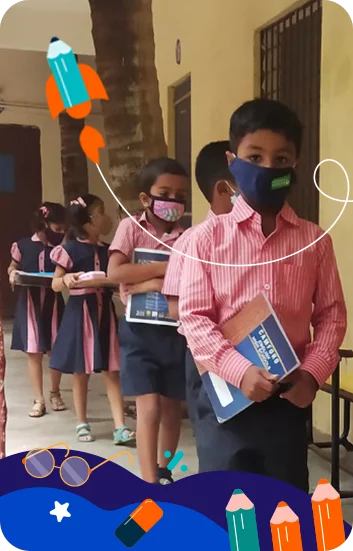Basic Computer Coding Concepts Your Child Should Know

Coding has gained a tremendous surge in recent years. Parents of children of all age groups are wondering whether or not to enroll their children in online coding classes.
Before you make a decision on which computer coding classes to enroll your child in, you might want to build a foundation for your child. You can do this by introducing them to the basics of computer coding.
This blog enlists some fundamentals of basic computer coding that can help your child get an edge before starting formal online coding classes:
1. Variables
In computer programming, a variable is a value that can change, depending on conditions present in the code. Variables in computer programming are like buckets where information can be stored and referenced in the future. The bucket has to be given a name. So when referring to the bucket the name is sufficient and it is not required to know the exact data stored in that bucket. For example, a variable for names of different parents visiting a school website can be called the “parentName” variable. The programmer could then refer this variable at any time to access the information it contains.
2. Data Structures
Data Structures are a specialized means of organizing and storing data in computers to perform operations on it efficiently. They allow programmers to make data collection and retrieval easy when a large amount of related information is involved. Some examples of data structure are arrays, Linked List, Stack, Queue, etc. As applications are getting complex and the amount of data is increasing day by day, there may be the following problems in data management:
Slow processing speed
To handle a very large amount of data, high-speed processing is required, but as the data is growing day by day to the billions of files per entity, the processor may not handle so much data easily.
Data Search
Consider an inventory size of 2000 items in a store, If our application needs to search for a particular item, it needs to traverse 2000 items every time, resulting in slowing down the search process.
Multiple requests
If thousands of users are searching the data simultaneously on a web server, then there are chances that even a large server may fail during that process
Through data structures the data is organized in such a way that all items are not required to be searched and the required data can be searched instantly.
3. Control Structures
A control structure analyzes variables and selects a direction in which to go based on the given parameters.
As the code is being read line by line, the computer will reach a point where it needs to make a decision. At this point, the code could do things like re-run a certain piece of code again, jump to a different part of the program, or simply skip a block of code altogether. Thus control structures are the directions a program needs, to allow it to make choices and execute commands under different conditions.
4. Syntax
In computer science, syntax is a set of rules that defines the combinations of symbols that are considered to be correctly structured statements or expressions in a particular computer language. Text-based computer languages are based on sequences of characters, while visual computer languages are based on the spatial layout and connections between symbols. Basic computer coding requires one to have good clarity in syntax of the language. A syntax error happens when the statements are not following the established rules. Syntax errors are detected at the time of compiling. A program will not compile until all syntax errors are corrected.
5. Tools
Tools allow people to perform tasks that would otherwise be extremely difficult. For example, to do carpentry you need tools like a saw, hammer, etc. Similarly, a tool in computer programming is a piece of software that helps programmers write and execute code better and faster.
For example, one of the most important tools for developers is an Integrated Development Environment (IDE). An integrated development environment (IDE) is software for building applications that combines common developer tools into a single graphical user interface (GUI). It can check the syntax for errors, organize files, autocomplete commonly used code, and help you easily navigate through your code. Thus good tools are a must for getting good at basic computer coding.
At LEAD, we have integrated the Coding and Computational Skills Program seamlessly in the school curriculum. After completing all levels of the program, students at LEAD Powered Schools learn not just the basics of computer coding but also advanced skills like:
- Designing coding mobile apps and computer games
- Designing websites and multimedia content
- Analysing data using visualisations & statistical tools
and much more…
Make your children future-ready with India’s first computer coding classes designed for school computer labs
-
Connected to real life
Projects in the CCS curriculum integrate computers with concepts from real life. E.g a grade 3 student builds games such as maze games on Scratch Jr, a grade 6 student builds a visualisation that proves the Pythagoras theorem using Python.
-
Use-Think-Build Methodology
In each unit, students learn to use applications, think logically using algorithms and build apps, games, websites, visualizations and animations.
-
Project-Based Learning
Students create 5-6 projects such as building a website that allows ebook or note sharing among classmates, building a tic-tac-toe game, building a snake and ladder game, etc.
-
Accelerated learning path
Students start at their current skill level and accelerate to the respective grade level in one year

.png)
.png)
.png)
.png)