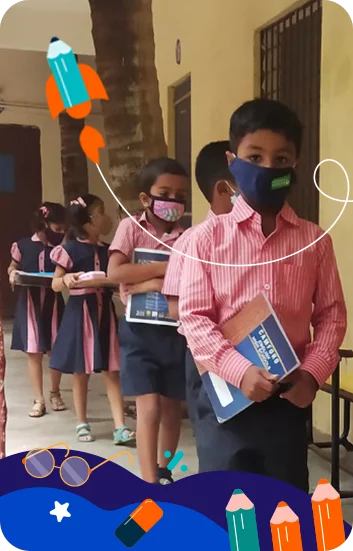14 Common Apps That Most Teachers Use

Give Your School The Lead Advantage
There’s no denying that technology has become a big part of our schools. We’ve seen it all in the last couple of years, from online classrooms to digital note-taking. This wave of technology also brought several handy tools for educators to help them better navigate this new digital world.
Whether you are an online tutor or teach offline classes, some applications can make your teaching life easy.
Are you wondering what apps do teachers use to juggle all their tasks efficiently at school? If yes, keep reading. We have compiled a list of the most common apps teachers love around the country.
Teachers in India use Pocket to prepare their lectures on the go. Pocket allows you to easily save videos, web pages, stories, and articles with the tap of a finger. You can use these resources to plan your future classroom activities.
It offers an easy-to-view layout for reading articles to help you read faster and get more value from your time spent on the app. It also lets you listen to your saved articles through its in-built text to voice feature. You get multi-language support on this app and a customizable display for easy night reading.
Kahoot
Kahoot is a great app for teachers who want to make their assignments and quizzes fun for their students. The app allows teachers to create interactive quizzes. Teachers can add videos and images to their quizzes and plan student-paced challenges.
If you’re looking to create a little healthy competition in your classroom, you can use Kahoot live in class or even during distance learning. Students can challenge each other on quizzes created by their favorite teachers or those that already exist in the app.
And teachers can quickly get access to student progress reports and assess the outcome of learning within minutes.
TED
You must be well aware of the popularity of TED talks but what you might not know is the TED app can be a great resource for you, especially if you are new to teaching. The TED app is a reservoir of thousands of intriguing sessions by industry leaders. These lectures can give you interesting discussion points when teaching your students.
The app lets you play videos offline and bookmark them for later reference. It also offers subtitles in over a hundred languages, so nothing stops you from using TED speakers’ knowledge in your classroom.
Edx
We’re living in an era where if you’re not evolving and upskilling, you’re losing value. But as a full-time educator, you’re likely to be on a tight schedule, so you can’t even think about joining an educational program to improve your skills. But that doesn’t mean you don’t grow. Edx is a platform that helps you join short and long courses by experts of top universities worldwide.
On the Edx app, you can choose from thousands of online courses that offer classes on versatile topics. The app is super easy to navigate and allows you to learn from offline video classes.
Remind School Communication
Remind is an excellent mobile application that works as a great communication bridge between the school and the students. Teachers can use this app to interact with the students and provide feedback after school hours. This app also allows teachers to connect with the parents to provide a superior learning experience to the students.
Teachers can share study material through the app and also send encrypted messages. The app can translate these messages in over ninety plus languages for teachers who are teaching a diverse group.
Slack
If you want to optimize the group projects in your classroom, Slack is the mobile app that you need. Slack allows you to set up collaborative assignments easily and engagingly. You can create different groups based on different projects and communicate with the group members through messages or calls facilitated via Slack.
Teachers can also send useful documents directly through the app or integrate them with other cloud storage apps like Google Drive. They can also send feedback to students and encourage effective teamwork through peer review.
Dropbox
Dropbox is a tried and tested mobile application that has won many hearts in education. It allows you to share large-sized files like e-books or study materials with your students. The best part is that your students don’t need a Dropbox account to receive these files.
There’s no restriction on the file format so that you can upload videos, documents, photos, etc., to Dropbox within minutes. Dropbox also allows you to scan your documents and convert them into PDF format for easy viewing.
ClassDojo
ClassDojo is a wonderful classroom-management platform for creating efficient online classrooms. Simply put, it’s a communication app for educators, students, and parents. Using this app, you can share videos, photos, and other relevant content with the students and parents.
You can also make important announcements and encourage students and their parents to participate in fun educational activities. This feature helps teachers boost a positive classroom culture and build a close-knit community of learners.
LiveBoard Interactive Whiteboard
LiveBoard App, as the name suggests, is a handy live app that helps tutors teach online classes via shared whiteboards. Teachers can also use images and other files to complement their lessons and engage the classroom. They can also turn their lessons into video presentations or record the sessions to help students recap at their convenience.
As a teacher, you get the feature of enabling or disabling the drawing and writing functionality on the whiteboards. You can also invite guest speakers and listeners to your sessions using a public link.
Evernote
Do you want to help yourself and your students upgrade their note-taking skills? If yes, then Evernote might be the mobile app you’re looking for. Gone are the days of lengthy and clumsy printed notes. Evernote allows you to record information in various formats such as images, voice memos, formatted texts, videos, webpage excerpts, PDFs, and more.
You and your students can also sync your notes on multiple devices. The app allows the users to create different notebooks and planners for different subjects.
MindMeister
Speaking of note-taking tools, here’s another quite popular app. MindMeister allows educators to record their thoughts and plan classroom sessions by creating mind maps. They can add attachments or web links to their mind maps and easily edit them on their mobile device.
Teachers can collaborate with other teachers or their students on this app and exchange ideas in the most efficient way. They can also export their maps in image or PDF format for easy sharing across various platforms.
Planboard
If you are a tutor, you know that lessons are a big chunk of a teacher’s responsibilities at school. However, this is one time-consuming task that you often do after school hours. Planboard is an excellent application that can help you easily prepare your classroom lessons. It lets you categorize your lessons by class and semester for efficient editing.
You can add attachment files to your lessons on this app to enrich the course material even more. You can sync all your data on the web and use the app on your school’s desktop. The app also lets you share your lesson plans for easy viewing.
Tick Tick
Are you looking for a ridiculously simple app to replace your old physical planner? Tick Tick is an amazing organization app that helps you schedule your classes and set reminders easily. The app’s simple user interface makes it even easier for you to make checklists and set timed goals for your classroom.
Tick Tick also allows you to collaborate with students and parents to keep them updated about class timings. Moreover, you can sync your data across platforms and access your timetables anytime.
Trello
Here’s a much-loved mobile and desktop app that has the potential to change your planning game forever. Trello is a project-management tool that teachers can use to organize classroom projects. The app allows you to create individual cards for each task under separate projects. You can add students to these projects and follow their project completion journey from beginning to end.
About LEAD
LEAD has been in the business of improving teaching delivery for years now. With all this experience, LEAD created a Teacher App to help educators streamline their teaching tasks in the most efficient and organized manner. Through this app, teachers can get easy access to class timetables, lesson plans, attendance reports, progress maps, and other useful information related to their school.
LEAD also provides various other digital tools and resources to help schools excel in every respect. They also conduct informational workshops and certification programs geared at helping teachers learn the best teaching practices.
Conclusion
Whether you want to make your class more engaging or you want to be able to plan your lessons faster, you’re sure to find an app on our list that can help you. So try these apps out for yourself and see which ones best fit your needs.
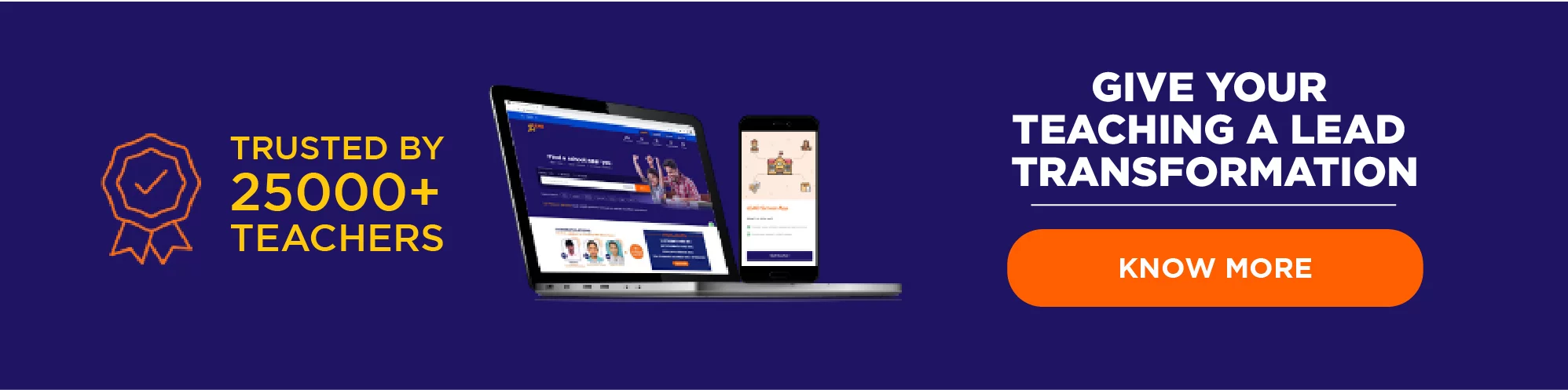
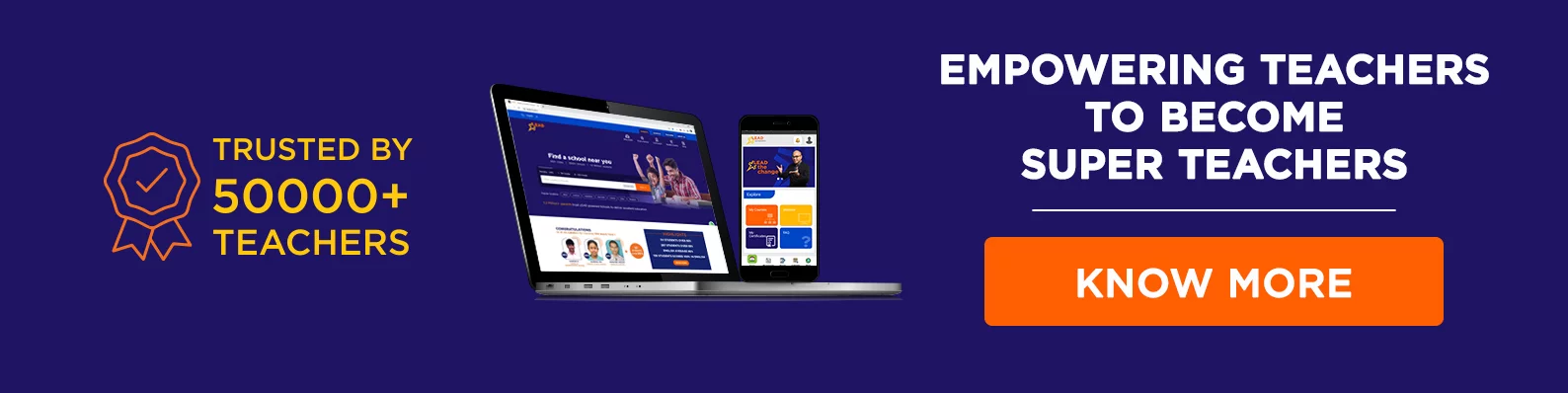
.png)
.png)
.png)
.png)