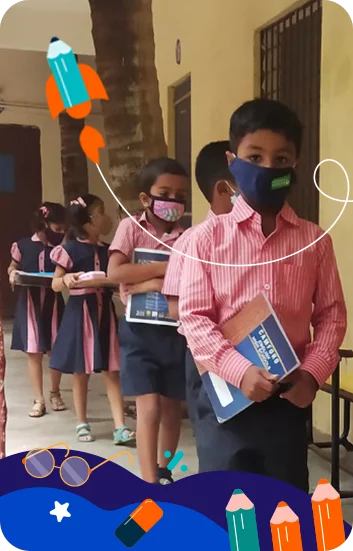6 reasons why teachers from partner schools love the LEAD Teacher App
.png)
Give Your School The Lead Advantage
Phones have become our true companions. Leaving your house without one is impossible. Going a day without checking them? Unthinkable! Of course, let’s not forget those 5-second panic attacks when your phone is nowhere to be found.
While these devices have always accompanied us since the 21st century, it was during the COVID-19 pandemic, that they gained significant attention. Due to remote work, our dependence on them increased. Many of us started solely depending on our devices.
For teachers, teaching online from home demanded the usage of multiple apps to stay in touch with students. Unfortunately, juggling in between apps on a phone and teaching online made life a lot more complicated. Just ask our teachers. From adopting one platform for virtual lessons to solving student doubts via another app, this was undeniably hard, to say the least.
Witnessing this complication, LEAD decided to help educators in our partner schools. We realised aligning teachers’ everyday tasks on a single application had to be done quickly. This led to brainstorming which brought about the development of the LEAD Teacher App.
What is the LEAD Teacher App?
We like to call the LEAD Teacher App, a one-stop solution to the problems faced by teachers. It is created to allow them to perform a wide range of tasks in just a few clicks.
Yes, you got it right. They can do everything efficiently from marking attendance to conducting assessments. Sounds too good to be true, perhaps? Don’t let your apprehension kick in. We can assure you that the LEAD Teacher App is ready to aid you in teaching online from home. If you wonder why it deserves to be your best friend and what are the features most used by our educators, then let us elaborate.
1. Checking daily schedule
Every LEAD Powered School has a customised timetable. Teachers can easily check the classes allotted to them. The feature also allows them to see the schedule for a respective class or subject by using a filter.
2. Solving student doubts and creating groups
As students are online learning during COVID-19, we needed a way to connect them to their teachers. We needed a place where they could resolve their queries and get conceptual clarity. Using this feature, teachers can easily resolve student doubts either individually or by creating groups. If a particular student hasn’t activated the LEAD Student App, then the teacher will be notified on their platform.
3. Conducting and checking assessments
Scheduling and editing assessments are easier than ever. In the ‘Assessment’ section, you can view the assessments scheduled on the calendar. As a teacher, you will have a full view of student submissions, marks, pending submissions and names of students in need of remedials. That is not all, the system is compatible with Objective and Subjective assessments. Objective assessments will be checked by the system, while you’ll have control over the subjective assessments.
4. Student reports
There are many online learning benefits, one of them is easy access to reports. A teacher can check this report by filtering according to class and subject. Furthermore, based on attendance, they have the ability to get in touch with parents. The ‘Online class completion’ option shows the % of students who have completed their classes on that particular day. Meanwhile, ‘School Attendance’ displays the overall children present on the same day.
5. Pausing classes when required
LEAD School @Home (or LEAD online classes) run all days of the week. In case, on a particular day, if a teacher isn’t available or seeks to run the previous class slightly longer, then they can pause the next class. It can be done by selecting a particular date on which the teacher wants to stop the playlist. Simultaneously, after pausing, if a teacher has special instructions for their students, they can add them in the ‘Notice’ section. It will then be displayed on the LEAD Student App.
6. Conducting live and recorded classes
We like to ensure our teachers have the freedom to conduct live as well as recorded classes. The live class can be taken by clicking on the ‘Live Session’ link. They can also record a class by sending a YouTube link which will appear to children on the LEAD Student App.
Efforts taken to empower teachers
Apart from these facilities, the educators also have teaching resources available for them on the App. These resources, combined with lesson plans, help them to take classes seamlessly. Even though we are socially isolating, upskilling teachers shouldn’t have to halt. The LEAD Academy has Teacher Development Workshops and certification courses to broaden their knowledge and help them achieve mastery in their subject.
LEAD is transforming schools by making children future-ready. To make yours a LEAD Powered School: Partner with us today
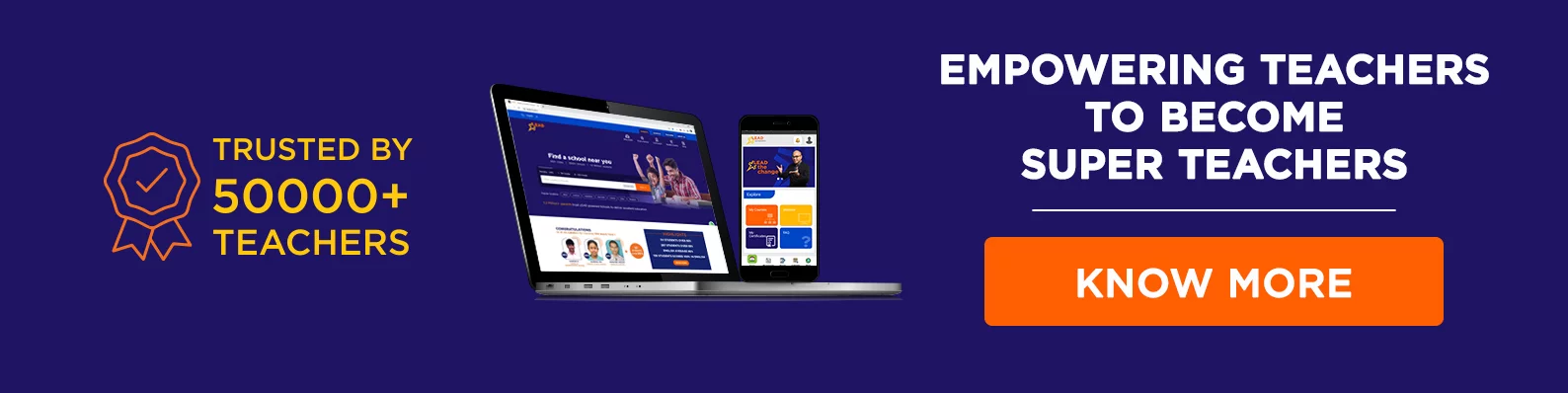
.png)
.png)
.png)
.png)